I was helping out a friend who owned a GoTab 10, his complaint was that it was slow and unresponsive. I mentioned I would take a look at it and try to speed it up for him. Here's how I did that..
Rooting
Firstly I set about trying to gain root access to his tablet and I tried a number of rooting tools with no luck. Then I stumbled upon 'Root Genius' which successfully rooted the tablet for me. Bearing in mind you need to have USB Debugging enabled, USB access as an installer (and switch USB file access on). The process took around five minutes.
Backing Up
Before I went any further I wanted to backup the tablet in case of disaster. To backup everything I used 'Titanium Backup' (go into schedule, then run full backup).
Debloating
Once the backup was completed, everything was backed up onto the SD card memory so I could look into removing some of the apps that I didn't want (some of which normally you cannot remove). Also some of the other apps which I was unsure if they were really needed in the operation of the tablet. These could be frozen and if it turned out that something didn't work it is easy to defrost them. Again, I used Titanium Backup to do this. Here is a list of apps which were removed / frozen from the tablet:
- (F) Android Live Wallpaper
- (F) Basic Daydreams
- (F) Black Hole 1.0
- (R) Browser (only if you use a different internet browser, i.e. Chrome)
- (F) Bubbles 1.0
- (F) com.android.backupconfirm
- (F) com.android.wallpaper.holospiral
- (F) com.android.providers.partnerbookmarks
- (R) GoGuide 1.0
- (R) Google Play Books
- (R) Google Play Games
- (R) Google Play Magazines
- (R) Google Play Movies
- (R) Google Play Music
- (R) Google Play Newstand
- (R) Google+
- (F) Google Text To Speech
- (R) Hangouts
- (F) Home Screen Tips 1.0
- (F) HTMLViewer
- (F) Live Wallpaper Picker
- (F) Magic Smoke Wallpaper
- (F) Market Feedback Agent
- (F) Music Visualisation Wallpaper
- (F) Picasa Uploader
- (F) Phase Beam 1.0
- (R) Talkback
- (F) VPNDialogs (only if you don't use VPNs)
Here is a good guide if you find anything else you are unsure of and want a little more information. Then I installed the following apps:
- No frills CPU Control (I Set the max CPU frequency and the min CPU frequency both to 1.2GHz)
- SLW CPU Widget (Display CPU usage)
- Battery Solo Widget (Display Battery level)
- Battery Full Notification
- Google Chrome
- Kaspersky Internet Security
- RAR (WinRAR for Android, installed onto SD memory)



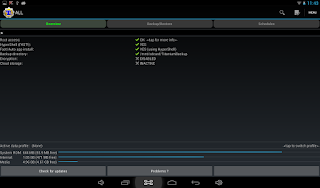


No comments:
Post a Comment